Groupmanager Permissions & More….
So Groupmanager plugin is one that we have installed on our server for controlling ranks. At first when it was installed I was really losing my mind trying to figure it all out. Now I have a basic understanding for the most part of what needs to be done in order to use it. I use my FTP & Editor to edit the files and give permission for each rank.
We were going to have a guest rank and have them enter a plotworld to build a house a lot like the dadsrfunny server. I decided to do that a little bit different though. Instead you are automatically a citizen on the server and can build, but you are in survival gamemode. We have a main spawn survival world, a factions world and a plotworld for now, I’m working on a minigames world too. It’s a lot of work to figure all this stuff out that is for sure. I never dealt with gaming like this before or having to manage the backend of the game server. I just played the games before. I am a web host and web designer so I know I can do all this gaming stuff too.
So Groupmanager is really an easy plugin once you get it all figured out, I’m not totally there yet. But I’m getting there. Now I’m not going into explaining how to install it, but I can tell you how I set it up as far as config files. So when the plugin/mod is installed you will have a globalgroups.yml in the main groupmanager directory. Look at this file and investigate what each item is so you understand the permissions you are going to allow with your ranks! These are preset and okay to use, but these are NOT what you will be editing. You just need to know what these are you will see they are named things like g:groupmanager_default. The permissions that g:groupmanager_default allows are what you would give guests normally.
The next file we are gonna look for is called groups.yml and you have to start in the groupmanager directory >> worlds >> world >> groups.yml, you’ll be editing this file. So I started initially with a group called guests and it was set like this:
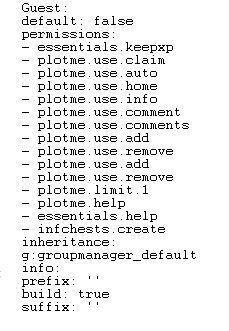
Now if you’re wondering what the g:groupmanager_default permissions will allow, I’ll show you that too.
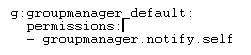
It really doesn’t allow much, but my citizen is much longer including a lot of essential, factions and I have to work some others in there.
One thing to remember is if you add a plugin to the server, chances are you’ll have to add permissions to every rank for it.
Now something else I noticed was that the worlds I created using multiverse /mv create worldname normal they weren’t showing up in the groupmanager folder. So I made an adjustment to the config.yml file in the main groupmanager directory removing all all_unnamed_worlds part of the code. it was like this:
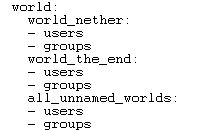
We remove the part all_unnamed_worlds and the two rows below it, like in this photo below.
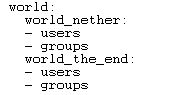
I hope this helps in figuring out your permissions for groupmanager. If you have any questions feel free to ask and if I can help I will.
Thanks for reading!
MaBaker202